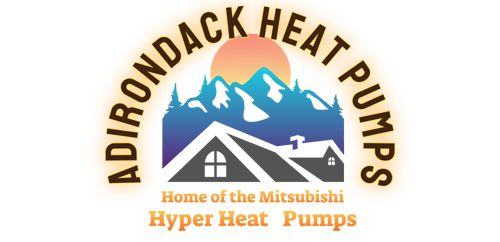[vc_section][vc_row full_width=”stretch_row”][vc_column icons_position=”left”][rev_slider slidertitle=”Slider 26″ alias=”slider-26″][/vc_column][/vc_row][vc_row full_width=”stretch_row” hide_bg_image_on_tablet=”” hide_bg_image_on_mobile=”” css=”.vc_custom_1637934767238{background-color: #dd3333 !important;}”][vc_column icons_position=”left”][vc_column_text]
Using your heat pump timer functions
[/vc_column_text][vc_empty_space alter_height=”medium” hide_on_desktop=”” hide_on_notebook=”” hide_on_tablet=”” hide_on_mobile=””][vc_custom_heading text=”We’ve been there. But what if there was a way that we could avoid this and make our rooms just as warm and cozy as our beds? Your MHIAA AC is the answer!” font_container=”tag:h5|text_align:center|color:%23ffffff” google_fonts=”font_family:Open%20Sans%3A300%2C300italic%2Cregular%2Citalic%2C600%2C600italic%2C700%2C700italic%2C800%2C800italic|font_style:400%20regular%3A400%3Anormal” css=”.vc_custom_1637934825201{margin-top: -3px !important;}”][vc_custom_heading text=”Whether you’re looking to stay warm this winter or looking to save on your A/C running costs, we’ve got you covered with some helpful information on the range of timer functions on our units.” font_container=”tag:h5|text_align:center|color:%23ffffff” google_fonts=”font_family:Open%20Sans%3A300%2C300italic%2Cregular%2Citalic%2C600%2C600italic%2C700%2C700italic%2C800%2C800italic|font_style:400%20regular%3A400%3Anormal”][/vc_column][/vc_row][/vc_section][vc_section][vc_row][vc_column icons_position=”left”][vc_custom_heading text=”SET AND FORGET” font_container=”tag:h2|text_align:left|color:%23dd3333″ google_fonts=”font_family:Open%20Sans%3A300%2C300italic%2Cregular%2Citalic%2C600%2C600italic%2C700%2C700italic%2C800%2C800italic|font_style:600%20bold%20regular%3A600%3Anormal”][vc_empty_space hide_on_desktop=”” hide_on_notebook=”” hide_on_tablet=”” hide_on_mobile=””][vc_column_text]The great thing about timers is that once they are set you can forget about turning your AC on and off as your unit will do this automatically. But the benefits don’t stop there…
Each of the timers can be set to accommodate your individual needs. Plan your usage around your schedule. Set the on timer and your unit will work with the Comfort Start-Up function to turn on slightly earlier than the set time. This will ensure you wake up to a warm and cozy room or arrive home from work and walk in to a warm house.[/vc_column_text][vc_empty_space hide_on_desktop=”” hide_on_notebook=”” hide_on_tablet=”” hide_on_mobile=””][/vc_column][/vc_row][vc_row][vc_column icons_position=”left”][vc_custom_heading text=”USE YOUR TIMERS TO STAY WARM THIS WINTER” font_container=”tag:h2|text_align:left|color:%23dd3333″ google_fonts=”font_family:Open%20Sans%3A300%2C300italic%2Cregular%2Citalic%2C600%2C600italic%2C700%2C700italic%2C800%2C800italic|font_style:600%20bold%20regular%3A600%3Anormal”][vc_empty_space hide_on_desktop=”” hide_on_notebook=”” hide_on_tablet=”” hide_on_mobile=””][vc_column_text]MHIAA’s range of heat pumps including split systems, ducted systems and ceiling concealed systems, have a number of convenient timer and scheduling functions to ensure your comfort this winter season.[/vc_column_text][/vc_column][/vc_row][vc_row][vc_column icons_position=”left”][vc_custom_heading text=”WEEKLY TIMER:” font_container=”tag:h2|text_align:left|color:%23dd3333″ google_fonts=”font_family:Open%20Sans%3A300%2C300italic%2Cregular%2Citalic%2C600%2C600italic%2C700%2C700italic%2C800%2C800italic|font_style:600%20bold%20regular%3A600%3Anormal”][vc_empty_space hide_on_desktop=”” hide_on_notebook=”” hide_on_tablet=”” hide_on_mobile=””][vc_column_text]This allows you to set up to 4 timer operations a day (with a maximum of 28 per week). Once set, the unit will turn on and off at the specified times of the day, repeatedly, ensuring you wake up to a warm bedroom or come home to a nice toasty living room.[/vc_column_text][/vc_column][/vc_row][vc_row][vc_column icons_position=”left”][vc_custom_heading text=”ON/OFF TIMER:” font_container=”tag:h2|text_align:left|color:%23dd3333″ google_fonts=”font_family:Open%20Sans%3A300%2C300italic%2Cregular%2Citalic%2C600%2C600italic%2C700%2C700italic%2C800%2C800italic|font_style:600%20bold%20regular%3A600%3Anormal”][vc_empty_space hide_on_desktop=”” hide_on_notebook=”” hide_on_tablet=”” hide_on_mobile=””][vc_column_text]Set your unit to turn on and off once, at specific times within a 24 hour period. Your unit will then turn on and off at the specified times every day. This can help you stay warm while making breakfast.
By using the timers above you can ensure your heat pump is working for you this winter and ensure everyone’s comfort this chilly season.[/vc_column_text][/vc_column][/vc_row][vc_row][vc_column width=”1/3″ icons_position=”left”][vc_custom_heading text=”SET TO SAVE” font_container=”tag:h3|text_align:left|color:%23dd3333″ google_fonts=”font_family:Open%20Sans%3A300%2C300italic%2Cregular%2Citalic%2C600%2C600italic%2C700%2C700italic%2C800%2C800italic|font_style:600%20bold%20regular%3A600%3Anormal”][vc_empty_space hide_on_desktop=”” hide_on_notebook=”” hide_on_tablet=”” hide_on_mobile=””][vc_column_text]If you’re looking to save on running costs this winter, you can use the below timer and scheduling functions to ensure your unit isn’t running when it’s not needed.[/vc_column_text][/vc_column][vc_column width=”1/3″ icons_position=”left”][vc_custom_heading text=”PEAK-CUT TIMER*:” font_container=”tag:h3|text_align:left|color:%23dd3333″ google_fonts=”font_family:Open%20Sans%3A300%2C300italic%2Cregular%2Citalic%2C600%2C600italic%2C700%2C700italic%2C800%2C800italic|font_style:600%20bold%20regular%3A600%3Anormal”][vc_empty_space hide_on_desktop=”” hide_on_notebook=”” hide_on_tablet=”” hide_on_mobile=””][vc_column_text]This function lets you preset the capacity limit of your AC during certain periods of the day. Minimise your energy consumption during peak billing times to reduce the operation costs of your unit.[/vc_column_text][/vc_column][vc_column width=”1/3″ icons_position=”left”][vc_custom_heading text=”SLEEP TIMER:” font_container=”tag:h3|text_align:left|color:%23dd3333″ google_fonts=”font_family:Open%20Sans%3A300%2C300italic%2Cregular%2Citalic%2C600%2C600italic%2C700%2C700italic%2C800%2C800italic|font_style:600%20bold%20regular%3A600%3Anormal”][vc_empty_space hide_on_desktop=”” hide_on_notebook=”” hide_on_tablet=”” hide_on_mobile=””][vc_column_text]To stop your heat pump from running long after you fall asleep, set a pre-determined amount of time between 30 and 240 minutes that your unit will operate for before switching off.[/vc_column_text][/vc_column][/vc_row][vc_row][vc_column icons_position=”left”][vc_empty_space alter_height=”medium” hide_on_desktop=”” hide_on_notebook=”” hide_on_tablet=”” hide_on_mobile=””][/vc_column][/vc_row][vc_row][vc_column icons_position=”left”][vc_custom_heading text=”SO HOW DO I SET THE TIMER?” font_container=”tag:h3|text_align:left|color:%23dd3333″ google_fonts=”font_family:Open%20Sans%3A300%2C300italic%2Cregular%2Citalic%2C600%2C600italic%2C700%2C700italic%2C800%2C800italic|font_style:600%20bold%20regular%3A600%3Anormal”][vc_empty_space hide_on_desktop=”” hide_on_notebook=”” hide_on_tablet=”” hide_on_mobile=””][vc_column_text]If you have a split system, you can access all timers through your remote control. Simply follow the easy steps below.[/vc_column_text][vc_empty_space alter_height=”medium” hide_on_desktop=”” hide_on_notebook=”” hide_on_tablet=”” hide_on_mobile=””][/vc_column][/vc_row][vc_row][vc_column width=”1/2″ icons_position=”left”][vc_custom_heading text=”OPTION 1. WIRELESS REMOTE CONTROL” font_container=”tag:h3|text_align:left|color:%23dd3333″ google_fonts=”font_family:Open%20Sans%3A300%2C300italic%2Cregular%2Citalic%2C600%2C600italic%2C700%2C700italic%2C800%2C800italic|font_style:600%20bold%20regular%3A600%3Anormal”][vc_empty_space alter_height=”medium” hide_on_desktop=”” hide_on_notebook=”” hide_on_tablet=”” hide_on_mobile=””][vc_column_text]
- Switch the unit on.
- Locate the timer button that you wish to set.
- Use the up and down arrows to set the selected time you wish to set.
- Hit the ‘set’ button for the timers to be set.
[/vc_column_text][/vc_column][vc_column width=”1/2″ icons_position=”left”][vc_single_image image=”1619″ img_size=”full” alignment=”center”][/vc_column][/vc_row][vc_row][vc_column width=”1/2″ icons_position=”left”][vc_custom_heading text=”OPTION 2. WIRED REMOTE CONTROL” font_container=”tag:h3|text_align:left|color:%23dd3333″ google_fonts=”font_family:Open%20Sans%3A300%2C300italic%2Cregular%2Citalic%2C600%2C600italic%2C700%2C700italic%2C800%2C800italic|font_style:600%20bold%20regular%3A600%3Anormal”][vc_empty_space alter_height=”medium” hide_on_desktop=”” hide_on_notebook=”” hide_on_tablet=”” hide_on_mobile=””][vc_column_text]
- If your unit has a wired controller the process is just as simple with 5** Easy Steps:
- Tap on the Menu button on the top of your LCD screen.
- Select Useful Functions -> Timer.
- Select the Timer you wish to set.
- Use the up and down arrows to set the time.
- Once complete, tap the ‘confirm’ button and your timer is set.
[/vc_column_text][vc_column_text]Read more: Clic Here[/vc_column_text][/vc_column][vc_column width=”1/2″ icons_position=”left”][vc_single_image image=”1620″ img_size=”full” alignment=”center”][/vc_column][/vc_row][/vc_section]